Published on: 23-Aug 01:57am
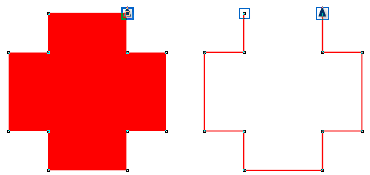
When drawn on-screen Curves are by default filled objects i.e. they have a fill color (as shown in the Solid Red Curve Object above). This can be deceiving because Open Curves appear to be closed even when viewed in Wireframe since the edge of the fill looks the same as the edge of the curve.
To overcome this the Software has a special Wireframe Mode for Curve Objects which removes the fill to reveal only the underlying curve structure. This reveals when a curve object is open (as shown above on the right).
Wireframe Mode applies on an Object by Object basis i.e. it only applies to an Object if it is set to this state. To place a Curve Object in Wireframe Mode select it and click the Wireframe button which is located above the Software's Colorbar.
Looking for anything specific article which resides in general queries? Just browse the various relevant folders and categories and then you will find the desired article.
Contact Us