Published on: 16-Aug 09:01pm
This FAQ only applies to Activation via the Setup Wizard > License which can be accessed from the Help (menu ) > Activate and not via the Gateway which uses a different method to Activate the software.
If your software brings up this or a similar window please follow the instructions below:
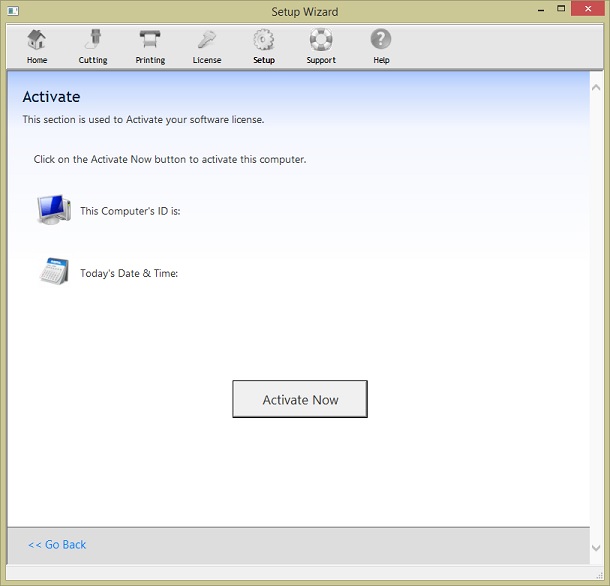
If you receive an error message, string of odd characters or the Activation page does not complete after you click Activate (wait up to 60 seconds) - it is most likely antivirus or the antimalware is set to a very high security state, or settings such as JavaScript will be switched off. In these environments the Activation page may not have permission to access the Internet, may be blocked or be able to operate at all.
If you experience this situation, this webpage provides you with access to the: Activate Utility
Looking for anything specific article which resides in general queries? Just browse the various relevant folders and categories and then you will find the desired article.
Contact Us