Published on: 23-Aug 03:13am
Vectorizing otherwise known as Tracing takes an Image (Bitmap) and traces around its pixels to create an editable and perfectly rescalable curve (path) that can either be cut out using a plotter (vinyl cutter), printed and/or exported, as shown here: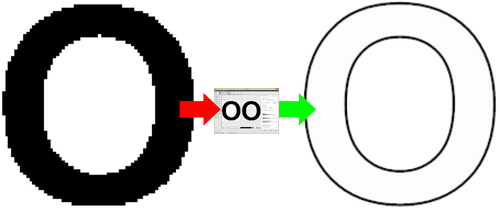
The Image Vectorizer or Vectorizer (2-Step Process)
The Software's Image Vectorizer is a dedicated utility that loads-in an image (bitmap) which you can then adjust and edit i.e. You first prepare the image as might be required, to secondly - vectorize (trace) the image using a set of filters to manipulate the resulting curves.
However, there are some basics you should become familiar with that will help you obtain good to excellent results from the artwork you are given by your clients, or that you have scanned-in, this will also save you a lot of time and frustration.
Understanding Images and Tracing
This is explained in detail in the Software's manual which you can access from the Help (menu) > Help Topics.
In the Welcome Page of the Help window that comes up click on Vectorizing (Tracing) and read through the topic on Understanding Images and Tracing.
Looking for anything specific article which resides in general queries? Just browse the various relevant folders and categories and then you will find the desired article.
Contact Us