Published on: 22-Aug 07:40pm
Some files need to be unblocked after download in order to avoid security warnings from antivirus and Windows about potentially unsafe content.
To unblock a file, right-click it in Windows Explorer, choose Properties from the context menu, click the Unblock button in the lower right-hand corner of the resulting dialog, and hit OK or Apply as shown here:
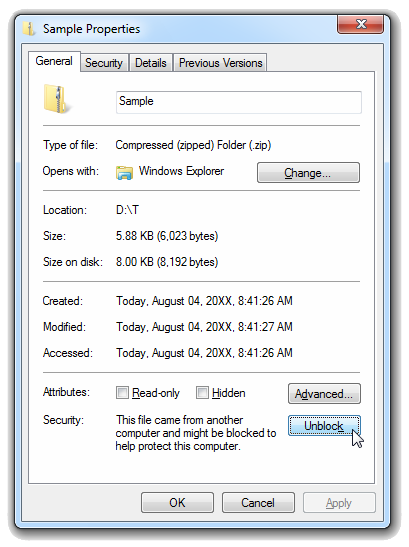
Looking for anything specific article which resides in general queries? Just browse the various relevant folders and categories and then you will find the desired article.
Contact Us